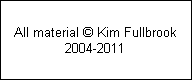|
The full list of Chapters is as follows:
FOREWORD
INTRODUCTION
CHAPTER 1 – DIGITAL PHOTOGRAPHY BASICS
1.1 Memory cards
1.2 The computer
1.3 Storage system
1.4 Photo editing program
1.5 Megapixels, size and formats
1.6 Long term storage
CHAPTER 2 – TAKING THE PICTURE
2.1 Before shooting
2.2 Exposure
2.3 Shutter speeds
2.4 Lens aperture setting
2.5 Sensitivity
2.6 Focusing techniques
2.7 Sun angles
2.8 Shadow side photography
CHAPTER 3 – GETTING STARTED – SIMPLE IMPROVEMENTS
3.1 Preparation
3.2 Repairing Dust Spots
3.3 Simple Colour & Contrast Adjustments
3.4 Saving
3.5 Cropping
3.6 Summary - Sequence
CHAPTER 4 – PICTURES FOR WEB SITES
4.1 Consistent Colour
4.2 Image Adjustments
4.3 Minimising Download Time
4.4 Sharpening
4.5 JPEG Quality
4.6 Creating the JPEG-Format Image
4.7 Photo Web Sites
CHAPTER 5 – ESSENTIAL TECHNIQUES
5.1 Editing Principles
5.2 Consistent Colour – Colour Management
5.3 Preparing the Photoshop Workspace
5.4 Improving the Contrast
5.5 Wide-Ranging Improvement – The Zone Approach
5.6 The Raw Advantage
5.7 Colour Correction
5.8 Sharpening
5.9 Sharpness Problems
5.10 Night Photography
5.11 Darkening the Sky
5.12 ‘The Sun Dipped’
5.13 Unwanted Objects
5.14 Shadowed Train Front
5.15 Printing
CHAPTER 6 – ADVANCED TECHNIQUES
6.1 Advanced Night Photography
6.1.1 Improving the Appearance Of Station Lights
6.1.2 Photographing Moving Trains
6.1.3 Reducing the Effects Of Noise
6.2 Advanced Editing Techniques
6.2.1 Editing in 16-Bit Mode
6.2.2 Correcting Leaning Objects
6.2.3 Combining Images
6.3 Burnout
6.4 Windscreen Reflections
6.5 Black & White
6.6 Web Image Copyrighting
6.7 Shadow Side Photography
6.8 Submitting Photographs for Publication
CHAPTER 7 – CASE STUDIES
CASE 1 – Raw conversion and bright objects
CASE 2 –Raw conversion and clipping
CASE 3 - Steam Engines
- 3.1 Bright exhaust
- 3.2 Dark exhaust
CASE 4 – Low sun (1)
CASE 5 – Low sun (2)
CASE 6 – Cloudy day
CASE 7 – Cloudy patch on a sunny day
CASE 8 – Combining images
|