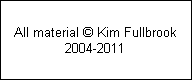|
My old Windows XP desktop had two strange problems after I’d put in a new hard disk drive (not the main C drive, a secondary drive for data storage).
- When trying to copy files to the disks or between disks the transfer was extremely slow (about 20% normal speed) and the cpu use shot up to 100%
- After putting the PC into Suspend, when I tried to restart it, it would just sit there not responding to mouse clicks and eventually after 5 mins or so collapse with a BSOD (Blue Screen of Death)
After searching around the web for similar experiences (thanks Google) I found something that seemed like it might be relevant and when I implemented it both problems were fixed.
The PC is about 10 years old and the motherboard supports only the older IDE / PATA disk drives. When I put in the new drive, to get sufficient space (2 TB) I had to buy a SATA disk as large IDE drives aren’t available. To plumb it into the PC I used a cheap IDE / SATA converter from Ebay. This has its own problems because the converter I had would only be an IDE master and was unable to co-exist on the secondary IDE channel with a DVD drive. During the process of trying this lot out, although it worked for a while I wanted to fix it so that the CD drive was working at the same time as both disks. While shuffling things around I had problems with one of the disks which I found out was due to having bad IDE cable runs- these things are quite intolerant of untidy cabling. I kept having disk problems when Windows started up – it said it had found a disk problem, ran CHKDSK but then found nothing except for the very first time it ran when it found and fixed some errors. But after that point it still wanted me to run CHKDSK even though it found no problems. Altering the cable run sorted out for most of the time. However I wanted a working CD drive and to make the CD the only device on the secondary IDE channel I bought a cheap SATA PCI card and stuffed it into the motherboard with one of the SATA disks hung off it. As I was still getting these CHKDSK errors I decided to copy all the data off the disk, reformat it and copy the data back. During the copying I found the time taken to be much longer than it had been before and the cpu use also went up to 100%. After reformatting the disk it has been fine since, but the PC wouldn’t start up properly after being put into Suspend mode.
What I found lead me to this page on the Microsoft support site
http://support.microsoft.com/kb/817472
If an IDE disk has a lot of problems, Windows puts the disk into PIO mode which uses cpu for operations instead of being predominantly in hardware. This explained the slow disk transfers. By running their Fixit, then uninstalling the driver and restarting Windows a couple of times the disk got put back into Ultra DMA Mode 5 – which is a hardware transfer. Having done this I found that the Suspend & Resume problem was fixed too.
|