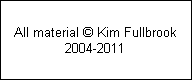|
This is not really a photographic problem but is one of those annoying problems where it is very difficult to find the cause and fix.
If you have recently installed Internet Explorer version 7 (IE7) on your PC you may have found that the fonts in some other programs now appear to be fuzzier than they were. You may not be aware that IE7 was upgraded if your PC is set to automatically update itself with security updates from Microsoft. (Note, if you haven’t updated your PC recently you should run Windows Update to protect yourself from viruses, worms and other Internet nasties). After the upgrade you may find some fonts (especially Arial) look fuzzy in programs such as MS Word and Outlook, as well as in Internet Explorer.
Below is a comparison of “good” and “fuzzy” fonts in Outlook so that you can see the difference.
|