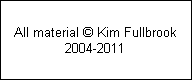|
Successful railway photography depends on getting the colours and brightness looking realistic in the final picture – whether it's a web page or a print. How should the photographer choose a computer screen (or as it is usually called in the computer industry, a monitor) and set it up to provide accurate colour ?
One of the most important parts of the solution is calibrating your monitor. To show the benefit of doing this, below are two photographs of the same monitor (an HP LP2475W wide-gamut monitor) before and after calibration. Hold your mouse pointer over the image and watch it change. Of course you may not be able to see these images correctly unless your monitor is calibrated.
|