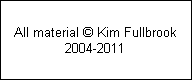|
Part Eighteen describes how to process a raw image in the Raw Converter included with Adobe Photoshop CS & CS2 and Photoshop Elements 3 & 4. It runs on both PC and Macintosh.
One of the key factors in successful raw conversion is creating an image with areas of maximum brightness and darkness while minimising the amount of ‘clipping’. A screenshot of the raw converter with trial images plus examples of clipping was printed in the magazine. It can be displayed by clicking here, although note that the screen image is 300 kBytes in size and will take some time to download on a slow Internet connection.
|