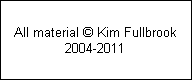|
Images can sometimes have sharpness problems which ruin their appearance. This article explains some techniques for improving sharpness.
To see the difference between “before” and “after” versions, position your mouse over the image below.
(NOTE: it may be necessary to hold your mouse pointer over the image for a few seconds to allow the web browser to change the picture)
|